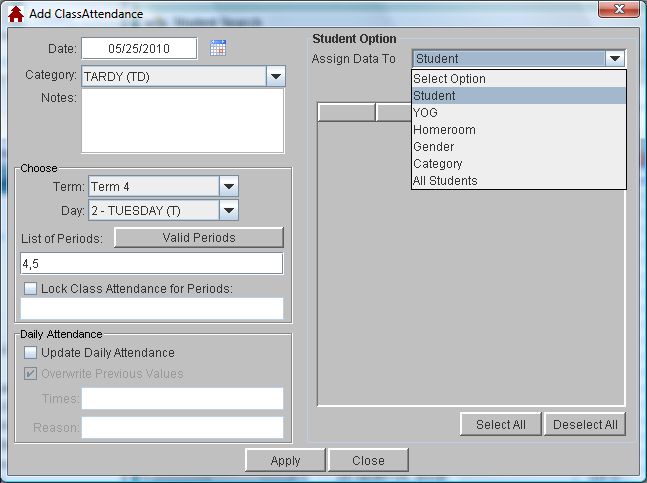Class Attendance By Student
Class attendance by student(s) be taken using the option under the Administration window. This can be a very useful tool to, for example, assign all students from a given homeroom a category of Absent-Excused from a class, so that they could attend an activity. Follow the instructions below the graphic.
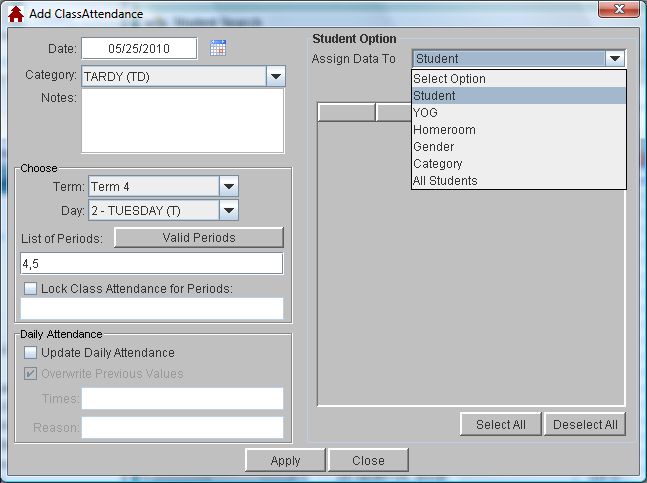
 Steps
Steps
- Click on the Administration menu and select Attendance.
- Select Class Attendance By Student.
- Select the date and category and add any relevant notes.
- Choose the correct term and day, then enter the periods for the attendance to effect.
- You may choose to have this class attendance overwrite your daily attendance value as well.
- On the right side of the window, in Assign Data To: field, select the student or group of students you would like to assign this attendance category to.
- Click Apply to assign.
 Steps
Steps